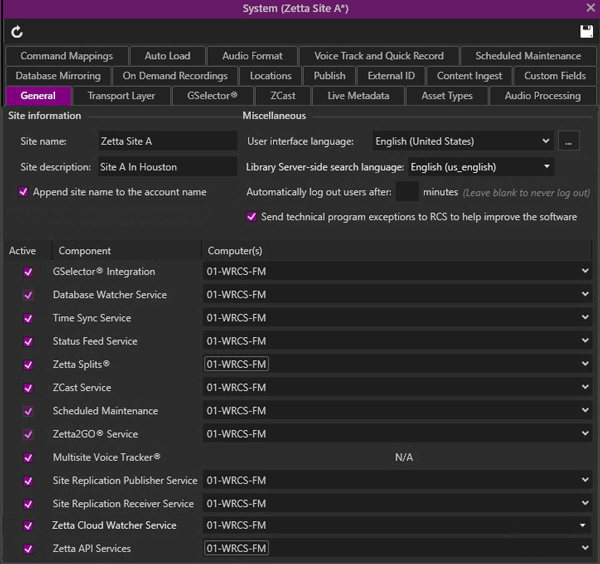
Welcome < Configuration < System Configuration
The System options in Zetta® are used to configure system-wide configurations. By default, the System Configuration window has these tabs -- General, Live Metadata, Asset Types, Audio Processing, Command Mappings, Auto Load, Audio Format, Scheduled Maintenance, Automatic Backups, On Demand Recording, Locations, Publish, External ID, Content Ingest, Custom Fields and the Voice Track and Quick Record tab. Depending on the features selected in the General tab, the tabs available in the System Configuration window will differ.
Click any area in this image for help
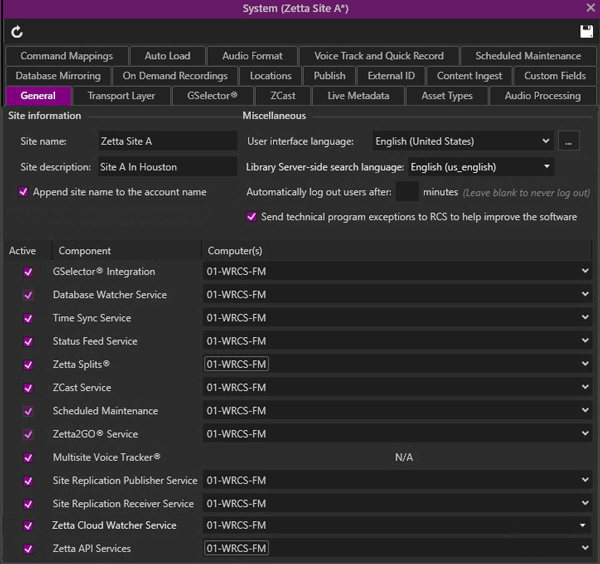
Click any area in this image for help
|
Important Note! |
If an asterisk (*) is displayed next to the Site Name in the window title bar, it indicates there are unsaved changes.
|
 |
Refresh - The Refresh button can be used to refresh the System Configuration window and return the setting to their previously saved state. |
 |
Save - Click the Save button to save any System Configuration Changes. |
The following Tabs are available for configuration in the System window:
Welcome < Configuration < System Configuration
© 2007-2024 RCS All Rights Reserved.