
Welcome < Configuration < System Configuration < External ID
The External ID options are used to tell Zetta how to handle External IDs. External IDs can be unique Per Asset Type or Globally unique throughout Zetta. The External ID is an external alpha-numeric identification used by external sources to identify the asset. The External ID in Zetta matches up to the Media ID in GSelector when integration is enabled. This tab is also used to allow Zetta to automatically create an Asset External ID and Cut External ID based on a mask defined using Zetta variables. See the Working with Security Metadata Rights section for information on setting the rights of users to edit the External ID and Cut External ID of an asset.
Click any area in this image for help

Click any area in this image for help
In this Topic: show/hideshow/hide
External IDs can be unique Per Asset Type or Globally unique throughout Zetta. If this option is changed to Globally and Zetta determines there is duplicate External ID's within the system, a window is presented allowing the user to run a Report to identify the Duplicate External ID's in the system and fix the duplicates. The duplicates must be resolved before this option can be set to Globally. Simply double-click the asset in the report that has the duplicate ID that needs changed, select the Extra tab and change the External ID. Once all the Duplicates have been resolved close the report window, select Globally again and then Save.

Enabling the Automatically generate Asset External ID option will allow Zetta to add an Asset External ID to an imported asset if one does not already exist in the assets imported metadata. The ID will be added based on the mask provided in the Asset External ID mask field. An asset can be imported into Zetta using Media Import, Drag and Drop, Auto Load or by adding an asset using the Library toolbar. External ID's are not automatically generated for Rotations and Imaging. External ID's for Rotations and Imaging will need to be entered when they are created.
The Asset External ID mask is a string of characters and variables that define how Zetta is to create the unique Asset External ID.
Example: ABC@{UniqueAssetNum,D9} = ABC000000001
Variables that can be used in an Asset external id mask:
|
Variable |
Description |
|
@{UniqueAssetNum,Dx} |
This sets the External ID to a unique number that is x digits long, starting with 1. |
|
@YYY, @M, @D, etc. |
Date/time in various formats |

See the Zetta Variables topic for more details.
|
Important Note! |
In the event the External ID mask is misconfigured, in order to avoid duplicate External IDs Zetta will add a randomly generated string (GUID) to the External ID to maintain uniqueness. |
Enabling the Automatically generate Cut External ID option will allow Zetta to add a Cut External ID to an imported asset if one does not already exist in the assets imported metadata. The ID will be added based on the mask provided in the Cut External ID mask field. An asset can be imported into Zetta using Media Import, Drag and Drop, Auto Load or by adding an asset using the Library toolbar. A Cut External ID is only added to assets with the Metadata Scope of Cuts. The Automatically generate Cut External ID option is only available when the GSelector and ZCast features are both disabled in the General tab of the System Configuration and at least one Asset Type is set to the metadata scope Cuts.
The Cut External ID mask is a string of characters and variables that define how Zetta is to create the unique Cut External ID.
Example: @{AssetExternalID}-@{UniqueCutNum,D3} = ABC000000001-001
Variables that can be used in a Cut External id mask:
|
Variable |
Description |
|
@{AssetExternalID} |
Returns the Asset's External ID. This is typically used with the @{UniqueCutNum,Dx}to automatically generate a unique cut number. |
|
@{UniqueCutNum,Dx} |
This sets the Cut External ID to a unique number that is x digits long starting with 1. |
|
@YYY, @M, @D, etc. |
Date/time in various formats |
See the Zetta Variables topic for more details.
|
Important Note! |
In the event the External ID mask is misconfigured, in order to avoid duplicate External IDs Zetta will add a randomly generated string (GUID) to the External ID to maintain uniqueness. |
Clicking Run Report in the Duplicate External IDs window will launch the Duplicate External IDs Report and open the Reports window.
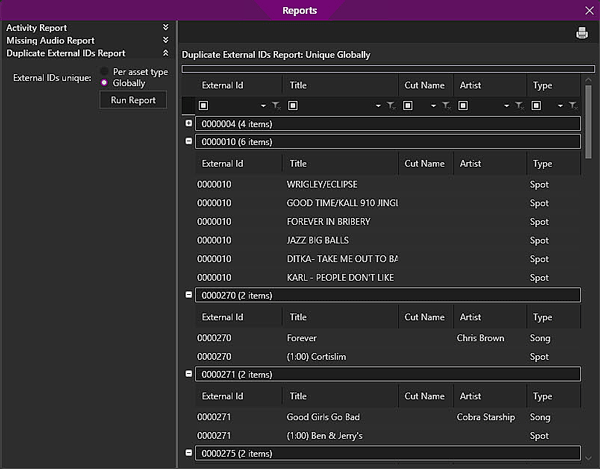
Simply double-click the asset in the report that has the duplicate ID that needs changed, select the Extra tab and change the External ID. Once all the Duplicates have been resolved close the report window, select Globally again and then Save.
Welcome < Configuration < System Configuration < External ID
© 2007-2024 RCS All Rights Reserved.