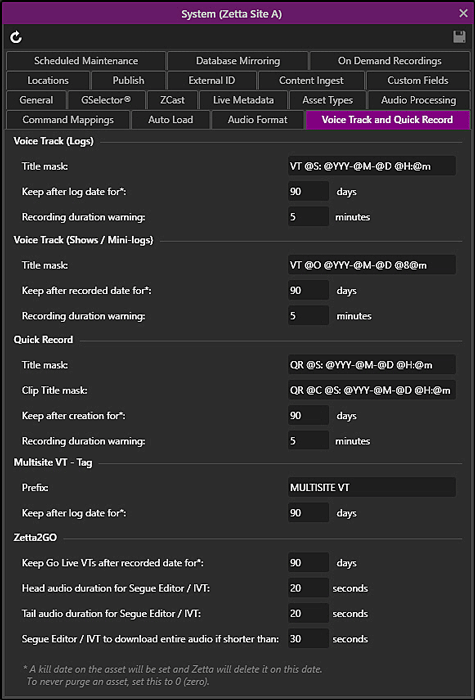
Welcome < Configuration < System Configuration < Voice Track and Quick Record
The Voice Track and Quick Record tab is used to define the title of the asset being recorded and the number of Days to keep the asset after it plays in the log. This tab is also used to define a Tag for voice tracks recorder during Multitrack Voice Tracking sessions for splits stations.
Click any area in this image for help
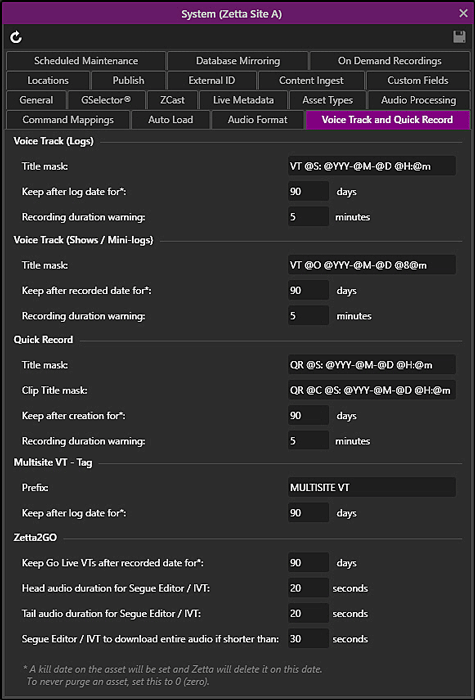
Click any area in this image for help
In this Topic: show/hideshow/hide
The Voice Track (Logs) settings are for the Voice Tracks recorded in the Logs module.
Title Mask - Use the 'Title Mask' field to enter a variable string. The variable string will be used to give each voice track a unique title when it is recorded in the Voice Tracker.
Keep after log date for* - The 'Keep after log date for' is the number of days that Zetta will store the audio file and asset information for the voice track after the day it has been scheduled to play in the log. The minimum days for this setting is 0 and the maximum number of days is 999. A Kill Date on the asset will be set and Zetta will delete it on this date. To never purge an asset set this value to 0.
Recording duration warning - When a user is recording in the Voice Track Editor a popup will display one minute before the duration set here. With the default setting of 5 minutes the popup will occur 4 minutes into the recording process. To continue recording, the popup will require user intervention, click the Dismiss button to continue recording beyond the set duration.

The Dismiss button will count down from 60 to 0 indicating the recording will stop in that many seconds. If the user does nothing the recording will stop once the value hits 0 and the popup will close. If the user does click the dismiss, button before the 60 seconds, the duration counter will count for an additional duration amount (in this case another 5 minutes), then another popup will display 1 minute before the end of the additional duration (in this case at 9 minutes) and again count down from 60 to 0 seconds.
The Voice Track (Shows / Mini-Logs) settings are for the Voice Tracks recorded in the Shows and Mini-Logs modules.
Title Mask - Use the 'Title Mask' field to enter a variable string. The variable string will be used to give each voice track a unique title when it is recorded in the Voice Tracker.
Keep after recorded date for*- The 'Keep after recorded date for' is the number of days that Zetta will store the audio file and asset information for the voice track after the day it was recorded. The minimum days for this setting is 0 and the maximum number of days is 999. A Kill Date on the asset will be set and Zetta will delete it on this date. To never purge an asset set this value to 0.
Recording duration warning - When a user is recording in the Voice Track Editor a popup will display one minute before the duration set here. With the default setting of 5 minutes the popup will occur 4 minutes into the recording process. To continue recording, the popup will require user intervention, click the Dismiss button to continue recording beyond the set duration.

The Dismiss button will count down from 60 to 0 indicating the recording will stop in that many seconds. If the user does nothing the recording will stop once the value hits 0 and the popup will close. If the user does click the dismiss, button before the 60 seconds, the duration counter will count for an additional duration amount (in this case another 5 minutes), then another popup will display 1 minute before the end of the additional duration (in this case at 9 minutes) and again count down from 60 to 0 seconds.
Title Mask - Use the 'Title Mask' field to enter a variable string. The variable string will be used to give each quick recording a unique title when it is recorded in the Quick Recorder.
Clip Title Mask - The 'Clip Title Mask' field is used to enter a variable string to title clips that are dragged and dropped from the Zetta Editor to another module in Zetta. The asset will be created when it is dropped and be shown in the Quick Records tab of the Library.
Keep after creation for* - The 'Keep after creation for' is the number of days that Zetta will store the audio file and asset information for the quick recording after the day it was created. The minimum days for this setting is 0 and the maximum number of days is 999. A Kill Date on the asset will be set and Zetta will delete it on this date. To never purge an asset set this value to 0.
Recording duration warning - The 'Recording duration warning' defaults to 5 minutes. When the user is recording in the Quick Recorder a popup will display one minute before the set duration. With the default setting of 5 minutes the popup will occur 4 minutes into the recording process. To continue recording, the popup will require user intervention, click the Dismiss button to continue recording beyond the set duration.

The Dismiss button will count down from 60 to 0 indicating the recording will stop in that many seconds. If the user does nothing the recording will stop once the value hits 0 and the popup will close. If the user does click the dismiss, button before the 60 seconds, the duration counter will count for an additional duration amount (in this case another 5 minutes), then another popup will display 1 minute before the end of the additional duration (in this case at 9 minutes) and again count down from 60 to 0 seconds.
The Multisite VT - Tag section is used with Splits based Multisite Voice Tracking to set a Tag for the recorded audio and the number of days to retain the tag after the date of the log.
Prefix - The 'Prefix' field is used to define a Tag. This tag will be added to the Voice Track metadata card when the Voice Track is recorded for a splits station. This field can accept the variables available in Zetta.
Keep after log date for* - The 'Keep after log date for' field is used set how long the Tag will be retained in the Zetta system after the log has played. The minimum days for this setting is 0 and the maximum number of days is 999. A Kill Date on the asset will be set and Zetta will delete it on this date. To never purge an asset set this value to 0.
The Zetta2GO section is used to set settings for the Zetta2GO feature.
Keep Go Live VT's after recorded date for*- The 'Keep Go Live VTs after recorded date for' is the number of days that Zetta will store the audio file and asset information for the Go Live voice track after the day it was recorded. The minimum days for this setting is 0 and the maximum number of days is 999. These assets are stored with the Voice Tracks in the Library and are named Live VT: Date Time. These assets are kept for 90 days by default. A Kill Date on the asset will be set and Zetta will delete it on this date. To never purge an asset set this value to 0.
Head audio duration for Segue Editor / IVT - The 'Head audio duration for Segue Editor / IVT' option is used to set the number of seconds of head audio to send to Zetta2GO for use in the Segue Editor and IVT modules. When fetching the audio Zetta will look for the Intro, then n seconds beyond the Intro will be fetched. If there is no intro, the n seconds beyond the TrimIn will be fetched. If there is neither, then the first n seconds of audio will be fetched.
Tail audio duration for Segue Editor / IVT - The 'Tail audio duration for Segue Editor / IVT' option is used to set the number of seconds of tail audio to send to Zetta2GO for use in the Segue Editor and IVT modules. When fetching the audio Zetta will look for the Early Segue, then n seconds before the Early Segue will be fetched. If there is no Early Segue, the n seconds before the Segue will be fetched. If there is no Segue, the n seconds before the TrimOut will be fetched. If there is no matching marking, then the last n seconds of audio will be fetched.
Segue Editor / IVT to download entire audio if shorter than - This 'Segue Editor / IVT to download entire audio if shorter than' option can be used to set the length that an audio event would need to be in which Zetta2GO would download the entire audio for the asset instead of just the head or tail of the audio.
Zetta® uses wild card variables to create a title for the audio created in Voice Tracker, Quick Record and Background Recorder. The following is a sample list of wild card variables that can be used for the filename:
|
Variable |
Type |
Example |
|
@YYY |
4 digit Year |
2010 |
|
@Y |
2 digit Year |
10 |
|
@M |
2 digit Month |
01 to 12 |
|
@D |
2 digit Day |
01 to 31 |
|
@S |
Station Name |
WRCS-FM |
|
@O |
Show Name |
The Morning Show |
|
@C |
Clip Number |
Clip 3 |
Welcome < Configuration < System Configuration < Voice Track and Quick Record
© 2007-2024 RCS All Rights Reserved.