
Important Note!
A user with the rights to View Configuration will be allowed access to this window.
Welcome < Configuration < Zetta2GO Active Sessions
The Zetta2GO Active Sessions window, in the Configuration menu, can be used to terminate the Session of other users that are logged into Zetta2GO using a seat. The Zetta2GO Active Sessions window can be accessed from the Configuration menu of Zetta or Zetta2GO.
|
Important Note! |
A user with the rights to View Configuration will be allowed access to this window. |
Click any area in this image for help
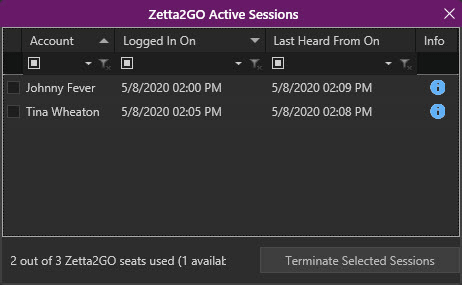
Click any area in this image for help
In this Topic: show/hideshow/hide
The Active Sessions list shows the Account that is logged in, the date and time the user Logged In On and the date and time the Zetta2GO Server Last Heard From the logged in session. The Info column shows an information icon . Use the mouse to hover over the Information icon to view details about the logged in session. The left most column is used to select the session to terminate. When a session is selected using the checkbox, the Terminate Selected Session is activated. Next to this button at the bottom of the window is the available Zetta2GO Seats. The Active Sessions list is sorted by Account by default, however the list can be sorted by any column by clicking on the column header. Use the Custom filtering fields below the headers to filter the active sessions list.
. Use the mouse to hover over the Information icon to view details about the logged in session. The left most column is used to select the session to terminate. When a session is selected using the checkbox, the Terminate Selected Session is activated. Next to this button at the bottom of the window is the available Zetta2GO Seats. The Active Sessions list is sorted by Account by default, however the list can be sorted by any column by clicking on the column header. Use the Custom filtering fields below the headers to filter the active sessions list.
The Info column shows information details about the logged in session when the mouse is hovered over the icon.
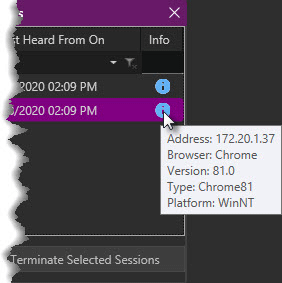
|
|
To Terminate a Zetta2GO Active Session in Zetta®, perform the following steps: |
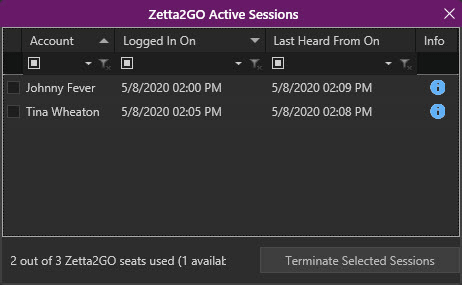
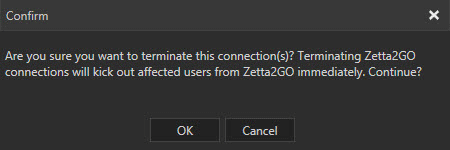
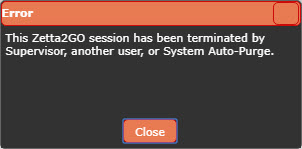
Welcome < Configuration < Zetta2GO Active Sessions
© 2007-2024 RCS All Rights Reserved.