 button is available in the toolbar of the Logs Module.
button is available in the toolbar of the Logs Module.Welcome < Configuration < Multisite VT Destinations
The Multisite VT Destinations is used to assign the Station Groups to different times in the day. This is used for personalities who voice track different stations depending on the time of day. When the Multisite Voice tracker service is enabled and a Station Group is assign in this window the Multisite Voice Tracking  button is available in the toolbar of the Logs Module.
button is available in the toolbar of the Logs Module.
Example: If the personality voice tracks for stations X, Y and Z in the daytime but then voice tracks for A, B and C for the rest of the time, setting the grid as follows will load only the logs for the assigned stations in to the Master VT log during that time period.
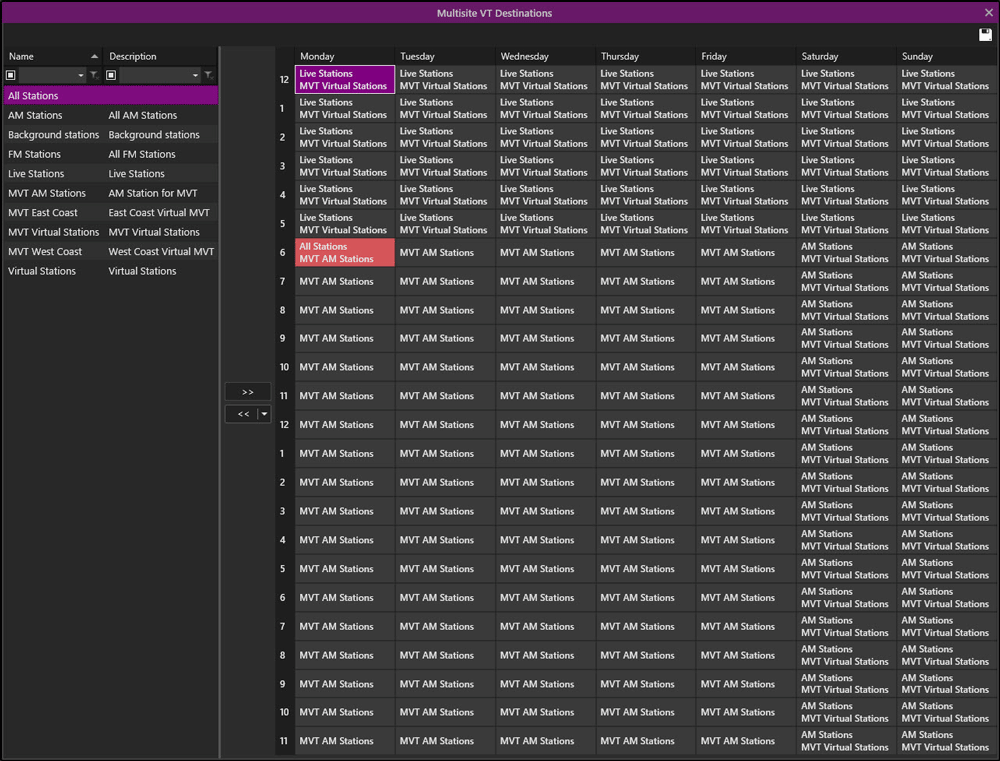
In this Topic: show/hideshow/hide
Multisite VT Destinations Details
Assign Station Groups to Days/Hours in the Multisite VT Destinations Grid
The Multisite VT Destinations window is divided into the following two panes with assign and unassign buttons in the middle of the window.
Station Groups - The left pane list the Station Groups created using the Station Groups Configuration window. Selecting a Station Group in the list will highlight the Day/Hour grid where the Station Group is assigned.
Day/Hour Grid - The Day / Hour Grid shows the Days and Hours that and Station Group is allowed to be Voice Tracked. If a cell has multiple stations groups assigned and the stations in those groups have some of the same stations the cell will change color and a warning is shown when the mouse is hovered over the cell.
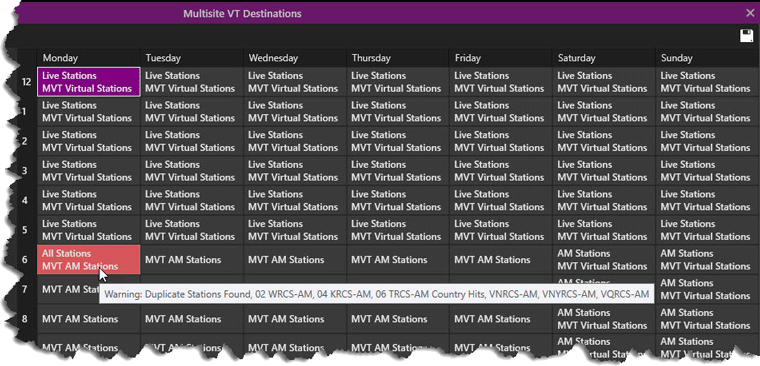
|
|
To configure the Multisite VT Destinations window, perform the following steps: |
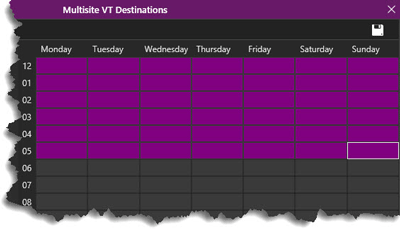
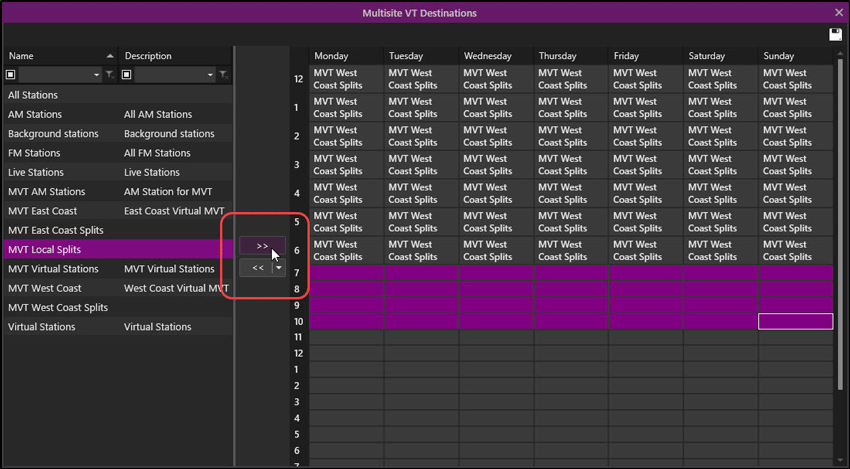

Welcome < Configuration < Multisite VT Destinations
© 2007-2024 RCS All Rights Reserved.