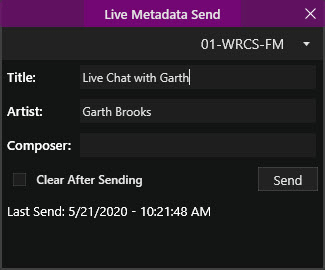
Welcome < Modules Overview < Live Metadata Send
The Live Metadata Send module can be used to manually send a Live Metadata message for the specified station. Zetta will use the defined Live Metadata instances in the Live Metadata tab of the System Configuration to send the Live Metadata message. Where multiple Live Metadata instances exist for a station, the message will be sent to all active instances for the station. This option is a useful tool for live broadcasts. This Live Metadata Send messaging is independent of the sequencer Live Metadata messages.
Click any area in this image for help
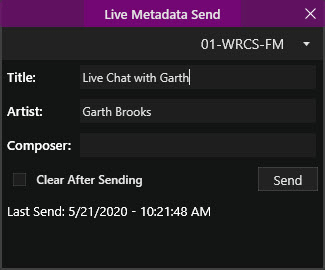
Click any area in this image for help
In this Topic: show/hideshow/hide
Use the Station Selection drop-down to select the station. The selected station must have at least one Live Metadata Configuration. When the Station selection drop-down is clicked a cursor is made available allowing the user to type and quickly locate the desired station.
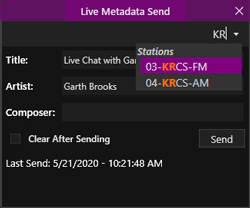
Use the Title field to send the name of the Title out using the configured Live Metadata instances.
Use the Artist field to send the name of the Artist out using the configured Live Metadata instances.
Use the Composer field to send the name of the Composer or any other information needed.
Select the Clear after Sending option to clear the contents of the Live Metadata Send module after the information has been sent using the Send button.
When a Live Metadata is sent the fields will be disabled momentarily and the Last Exported date and time will be updated. If a Live Metadata has not been sent since opening the module the Last Exported information will not be shown.
Use the Send button to manually send the entered information in the Live Metadata Send module. Zetta will use the defined instances in the Live Metadata tab of the System Configuration to Send the Live Metadata message. Where multiple Live Metadata instances exist for a station, the message will be sent to all instances for the selected station. Once the Send button has been clicked, the Live Metadata Send message must be changed before the Send button will send a Live Metadata data again. This is to prevent the unintentional double-clicking of the Send button from sending the same Live Metadata multiple times.
Welcome < Modules Overview < Live Metadata Send
© 2007-2024 RCS All Rights Reserved.