
To create a computer in Zetta, perform the following steps:
Welcome < Zetta Quick Setup < Logging into Zetta for the first time
The first time Zetta is launched for a new system the login window will show Not Licensed and the user will be prompted to create the Computer in the database. This will create the local computer and an Audition Player with three play streams for the computer. Once the Zetta system is licensed, each additional computer may show This Computer is not licensed on the login window until the computer is created and a license is allocated to the computer.
|
|
To create a computer in Zetta, perform the following steps: |

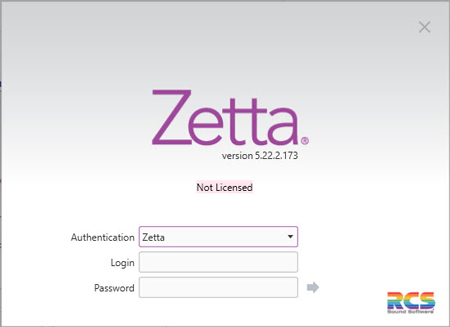
 or press Enter to login
or press Enter to login


Welcome < Zetta Quick Setup < Logging into Zetta for the first time
© 2007-2024 RCS. All Rights Reserved.