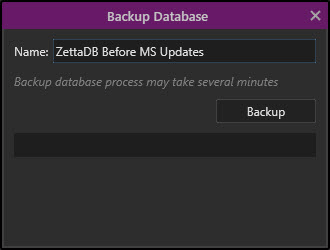
Welcome < Tools < Backup Database
The Backup Database option allows users to create a backup of the Zetta database. Zetta backups are compressed and stored in the Content Store that is configured with the Backup Store settings.
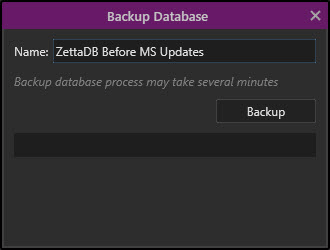
For more information on configuring system database backups, see the section Scheduled Maintenance and Content Stores sections of this guide.
|
Important Notes! |
Ensure that a Backup Content Store has been created before proceeding; see the Content Stores section of this guide. |
|
|
To back up a Zetta database perform the following steps: |
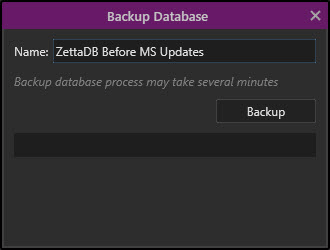
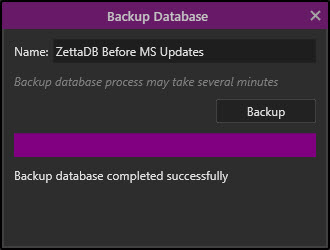
Welcome < Tools < Backup Database
© 2007-2024 RCS All Rights Reserved.