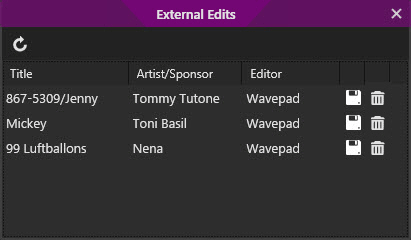
Welcome < Tools < External Edits
The External Edits tool is used to see what library assets are currently being edited by external editors what editor is being used to edit the audio.
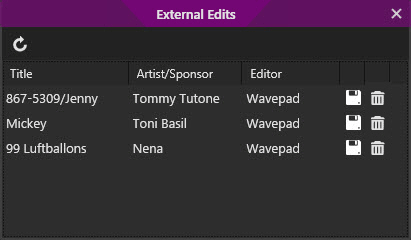
The following options are available in the External Edits window:
The asset is only listed when opened in an external editor, see the External Editors section of this guide for more details on adding a third party editor.
Welcome < Tools < External Edits
© 2007-2024 RCS All Rights Reserved.