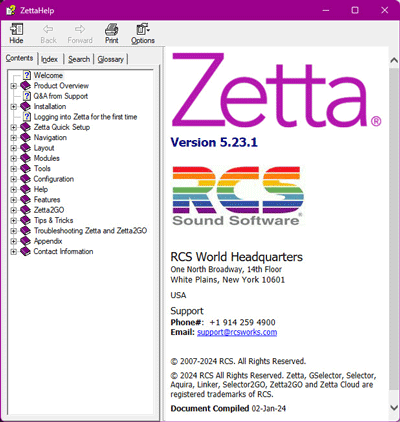
The Zetta® Help F1 menu option in the Help Menu provides easy access to this file in Compiled HTML Help Format, where the user can easily search for the solutions to questions. The help file provides convenient search and index features, as well as back and forward buttons to make getting around the guide easy. The F1 function key on the keyboard can be used for context sensitive help on an active window in Zetta.
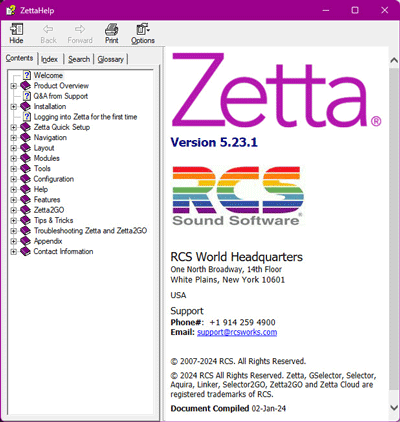
The following symbols illustrate items of interest throughout this document:
|
Important Note! |
Indicates an important or cautionary note |
|
|
Indicates Step-by-Step instructions. |
The following keystroke abbreviations are used throughout this document:
|
Keystroke |
Description |
|
ESC |
Escape Key |
|
CTRL |
Control Key |
|
ALT |
Alt Key |
|
SHIFT |
Shift Key |
|
Fn |
Function Key |
Keystrokes and buttons will be indicated using a bold font. For example, if instructions indicate pressing the Next button to continue through a setup wizard or pressing CTRL + P to print.
Keystrokes joined with a plus (+) sign indicate a combination of keystrokes. For example: “Press CTRL + P to print” would indicate holding down the CTRL key down while pressing the P key.
Welcome < Help < Zetta Help
© 2007-2024 RCS All Rights Reserved.